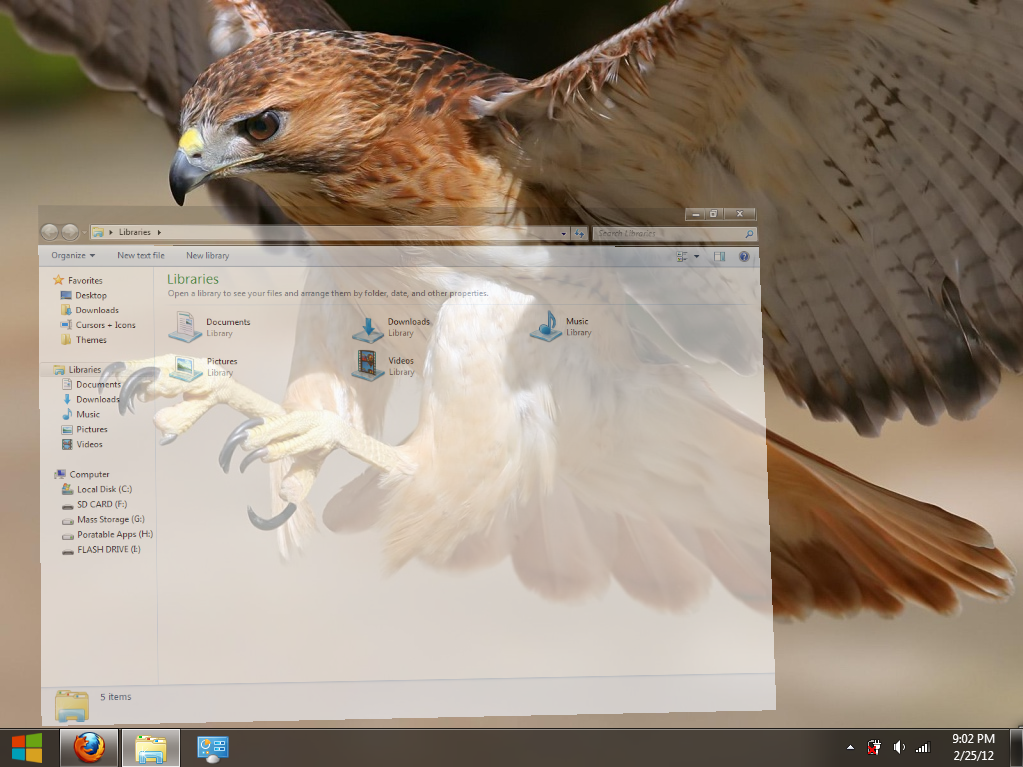ShopDreamUp AI ArtDreamUp
Deviation Actions
Suggested Deviants
Suggested Collections
You Might Like…
Featured in Groups
Description
Here is a trick I found for making the minimize/maximize & open/close animations go really slowly when holding down SHIFT on the keyboard.
1. First, open Regedit, then go to HKEY_CURRENT_USER\Software\Microsoft\Windows\DWM
Next, right-click DWM and go to New > DWORD (32-bit) and name it AnimationsShiftKey then open the Value and type in"1" (without quotes) where the "0" is. You are now done with Regedit.
2. Now, run Command Prompt and type in "net stop uxsms" (without quotes) then press ENTER on the keyboard.
Then type in "net start uxsms" (without quotes) then, again press ENTER on they keyboard. And now right after you click minimize, maximize, open, or close, press and hold SHIFT on the keyboard and the animation will happen slowly!! ENJOY!
**THIS ONLY WORKS WITH WINDOWS VISTA AND NEWER!
1. First, open Regedit, then go to HKEY_CURRENT_USER\Software\Microsoft\Windows\DWM
Next, right-click DWM and go to New > DWORD (32-bit) and name it AnimationsShiftKey then open the Value and type in"1" (without quotes) where the "0" is. You are now done with Regedit.
2. Now, run Command Prompt and type in "net stop uxsms" (without quotes) then press ENTER on the keyboard.
Then type in "net start uxsms" (without quotes) then, again press ENTER on they keyboard. And now right after you click minimize, maximize, open, or close, press and hold SHIFT on the keyboard and the animation will happen slowly!! ENJOY!
**THIS ONLY WORKS WITH WINDOWS VISTA AND NEWER!
Image size
1023x767px 1.16 MB
© 2012 - 2024 dAKirby309
Comments29
Join the community to add your comment. Already a deviant? Log In
IT WORKS IN WINDOWS 8.1!!!!!!!!!!!!!!!!!!!!!!!!!!!!!!!!!!!!!!!!!!!!!!!!!!!!!!!!!!!!!!!!