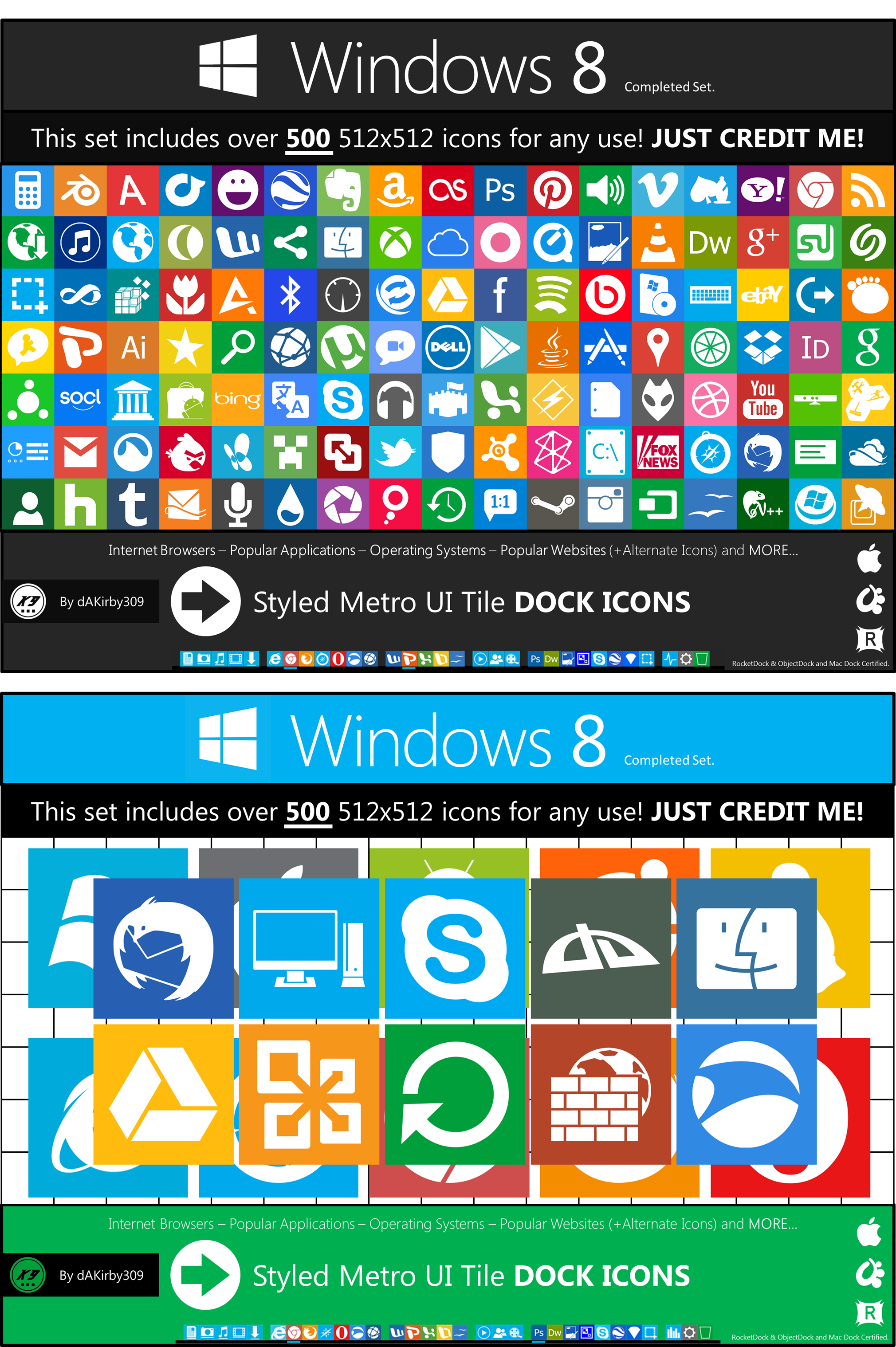ShopDreamUp AI ArtDreamUp
Deviation Actions
Description
It's been almost two years since my last setup picture. This time I went all out and took a pic of (almost) everything. And my goodness, looking back at the previous one, a lot has changed.
Let's get started, shall we?
First of all, pardon the mess of wires. There are so many wires, lol
2020 setup: Current Setup - December 2020
2015 setup: Current Setup - April 2015 (Cause Why Not?)
2013 setup: My Current Desk Layout - 2/2/13 - MESSY!
All pictures were taken with my iPod touch 6G (2015)
Laptop: Dell Inspiron 15 5558-5717SLV (1920x1080) (replaced the DVD drive with a 480GB SSD) - specs: My thoughts on my new computer + review!
Mouse: Logitech Marathon M705
Keyboard: Logitech K360
Speakers: Logitech Z213 (high quality with a subwoofer)
TV: Vizio D24-D1 Smart HDTV (1920x1080)
Small monitor: Westinghouse (model unknown) (1440x900)
 The top two images are of my overall setup. I got a shiny new chair with arm rests. And as you can see, I now have THREE MONITORS. Actually two monitors, the middle one is a 1080p Vizio Smart TV. When my old monitor died, I figured I may as well kill two birds with one stone by getting a TV. - higher resolution, more features, internet-enabled, and can watch TV on it (I don't watch TV though, lol).
The top two images are of my overall setup. I got a shiny new chair with arm rests. And as you can see, I now have THREE MONITORS. Actually two monitors, the middle one is a 1080p Vizio Smart TV. When my old monitor died, I figured I may as well kill two birds with one stone by getting a TV. - higher resolution, more features, internet-enabled, and can watch TV on it (I don't watch TV though, lol).
 Below that I'm showing the left, middle, and right portion of my desk. LEFT: My plasma orb is now in the foreground rather than hiding behind my computer. If you look below the monitor, you can see a speaker that is hooked into the TV with a splitter so my TV and my computer can get very good sound from speakers. MIDDLE: My Smart TV is there, wireless Logitech keyboard that I can quickly move to the shelf below if I need more space, and below the TV we have the TV remote, speaker control box, and a sensor bar for my Wii (yes I still use my Wii, there are some games I still like to play, including GameCube games). RIGHT: My right speaker and my laptop are here. The laptop is on top of an adjustable stand that can be adjusted to work on when standing, laying down, etc. It comes with a built in cooling fan and a mouse pad (as you can see). Plus the height of the stand allows the laptop to be more at eye-level! My laptop has one HDMI port, so to get the third monitor, I'm using a USB 3.0 to HDMI converter, it is the white thing connected to my laptop.
Below that I'm showing the left, middle, and right portion of my desk. LEFT: My plasma orb is now in the foreground rather than hiding behind my computer. If you look below the monitor, you can see a speaker that is hooked into the TV with a splitter so my TV and my computer can get very good sound from speakers. MIDDLE: My Smart TV is there, wireless Logitech keyboard that I can quickly move to the shelf below if I need more space, and below the TV we have the TV remote, speaker control box, and a sensor bar for my Wii (yes I still use my Wii, there are some games I still like to play, including GameCube games). RIGHT: My right speaker and my laptop are here. The laptop is on top of an adjustable stand that can be adjusted to work on when standing, laying down, etc. It comes with a built in cooling fan and a mouse pad (as you can see). Plus the height of the stand allows the laptop to be more at eye-level! My laptop has one HDMI port, so to get the third monitor, I'm using a USB 3.0 to HDMI converter, it is the white thing connected to my laptop.
 (From left to right) Our modem has been relocated below my desk. I now get 300 Mbps internet! It hides behind my little white trash bin. Next, this shelf holds my outlets and plugs (I know, this is probably a fire hazard
(From left to right) Our modem has been relocated below my desk. I now get 300 Mbps internet! It hides behind my little white trash bin. Next, this shelf holds my outlets and plugs (I know, this is probably a fire hazard  ) It also holds my Nintendo 3DS and various games.
) It also holds my Nintendo 3DS and various games.
 You can see the wireless Logitech mouse (Marathon M705) and keyboard (K360) I use. They use only one dongle, which is nice. And you can see my Wii and various controllers.
You can see the wireless Logitech mouse (Marathon M705) and keyboard (K360) I use. They use only one dongle, which is nice. And you can see my Wii and various controllers.
 This last row is just showing my Samsung Level U headphones, the subwoofer and mess of wires (and my old laptop cooling fan) hiding behind my TV. Since it's a TV, I can hook up consoles, which is really nice to have!
This last row is just showing my Samsung Level U headphones, the subwoofer and mess of wires (and my old laptop cooling fan) hiding behind my TV. Since it's a TV, I can hook up consoles, which is really nice to have!
Let's get started, shall we?
First of all, pardon the mess of wires. There are so many wires, lol
2020 setup: Current Setup - December 2020
2015 setup: Current Setup - April 2015 (Cause Why Not?)
2013 setup: My Current Desk Layout - 2/2/13 - MESSY!
DESCRIPTION:
All pictures were taken with my iPod touch 6G (2015)
Laptop: Dell Inspiron 15 5558-5717SLV (1920x1080) (replaced the DVD drive with a 480GB SSD) - specs: My thoughts on my new computer + review!
Mouse: Logitech Marathon M705
Keyboard: Logitech K360
Speakers: Logitech Z213 (high quality with a subwoofer)
TV: Vizio D24-D1 Smart HDTV (1920x1080)
Small monitor: Westinghouse (model unknown) (1440x900)
Image size
1469x4420px 3.9 MB
© 2017 - 2024 dAKirby309
Comments5
Join the community to add your comment. Already a deviant? Log In
link download pls